Editor's review
Businesses today are looking at several options to improve their productivity and an effectual network management software can go a long way in helping their cause. However if you run a small business, it is very unlikely that you can invest in a top of the line enterprise level network management and observation tool. However there is still something out there that can do most of the network management tasks for you without costing a fortune. Well we are talking about the EMCO Remote Desktop Professional 4.3.4 which comes loaded with a bunch of well thought our remote monitoring and asset management features.
When you launch the EMCO Remote Desktop Professional 4.3.4, you can view a structured screen with the machine management options placed on the left pane. Under the Entire network tab you can quickly find the total number of machines that are connected and even associate connection group. Using the viewer option you can move to the individual PCs and once you select a specific machine, you can start the remote viewer application. It offers you the scope to take screenshots, perform administrative functions and even lock a workstation if needed. Using the performance tab you can view the various performance aspects including memory usage and processor utilization. It also gives the administrator the chance to interact with user using the remote chat feature which comes rather handy while dishing out technical support. The application also allows you to take quick notes inside the application and keep them for future perusal.
Overall we found the EMCO Remote Desktop Professional 4.3.4 an apt solution for small businesses which have a network of less than 100 terminals and its stellar performance earns it a score of four rating points.. The fact that it can grab screen grabs from remote PCs with precision adds to its repute.


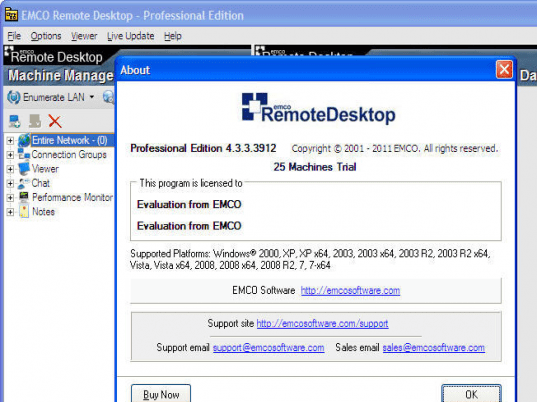
User comments